How to get started using Gear VR to Stream VR Porn on VRBonk

Enter from inside Gear VR
- Place your Smartphone inside the Gear VR headset.
- Locate the bottom Navigation Bar and select “Internet”.
- Navigate to www.vrbonk.com, select a video you’d like to view and click “ENTER VR MODE”.
- Once you’ve entered VR, click the “Enter VR” button to enter into “360 Full Screen Mode”.
Entering using Samsung Internet (Second method)
- Head to the Oculus Gear VR store, search for Samsung Internet and install it.
- Locate the installed Samsung Internet app from the Gear VR Library.
- Next, you’ll need to enable Web VR Support by navigating to the menu (three dots) located at the top right of your screen. Then select “Labs” and “Enable Web VR” inside this menu.
- Making sure your Gear VR headset is disconnected, open the Samsung internet app on your Smartphone.
- Navigate to www.vrbonk.com, select a video you’d like to watch and when prompted, click “ENTER VR MODE”.
- Open the Gear VR headset and place your Smartphone inside. VR Mainstage will then begin loading.
- Once loaded, click the “ENTER VR” button to launch “360 full screen mode”.
VR Porn Videos for your Gear VR
Proficiency of Gear VR

Fans of Samsung are in for a treat with the Samsung Gear VR headset powered by Oculus. This piece of head tech will improve the user’s porn-watching experience. Watch virtual reality porn in HD using models like the Samsung Galaxy Note 4, S6, and S6 Edge. The headset will work in synch with the Smartphone, increasing the quality of audio and video. It will seem that the porn stores are up close and personal. This feature will spark new fantasies and bring them to life inside the Samsung Gear VR headset. Users only shared good stories about how Gear VR had a positive impact on the overall experience with VR porn.